64-bit Office
At long last, after countless hours of mucking around with InstallShield Express, a working installer for 64-bit Office was finally released.
It unfortunately still requires admin privileges, but at that point all I wanted was to get something that works out – we’ll polish later and certainly end up properly addressing issue #310. But the good news is that 64-bit Office users can now enjoy all the goodies we’ve packed into this release!
What’s New?
Code Explorer
v1.21 was honestly meant to be nothing but a quick bug-fix release. But when I started addressing the Code Explorer issues, I couldn’t help adding, and adding, and adding… here’s what the new Code Explorer looks like:
Just like with the VBE’s Project Explorer, you can now toggle folders on/off, add forms, modules, classes, and show form designers. But here’s something the VBE doesn’t do: display full signatures (well, it doesn’t even display member names, but nevermind), run code inspections and unit tests, and add a new test module from a nifty little context menu!
Unit Testing
You asked for it, we implemented it. Unit tests now support setup & teardown methods:
- TestInitialize methods run before each test
- TestCleanup methods run after each test
- ModuleInitialize methods run before the tests in the test module they’re in
- ModuleCleanup methods run after the tests in the test module they’re in
Method stubs have been added to the new test module template to show how it’s done.
Code Inspections
Nobody really asked for this one, but I wanted to be able to bring inspection results into the clipboard, so the toolbar in the Code Inspections toolwindow now features a “Copy” button that does just that – and then you can paste inspection results wherever you like.
About Box
The about box got a serious facelift. I know, not exactly a feature, but I had to mention it! The new about box actually links to our official website (http://www.rubberduck-vba.com) and to our social media accounts.
And it’s much prettier than the old one.
That’s just new features – a number of annoying bugs were also taken care of.
We’re very, very happy about this release – and if you like what you’re seeing, know one thing: you ain’t seen nothin’ yet! (see our GitHub repository for everything we have in store for release 1.3)

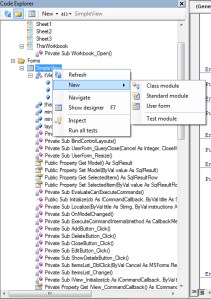
Reblogged this on Rubberduck News and commented:
Fix the bugs we did. Made it better, yes.
LikeLike
I’m beginning to hate Word Press’ mobile app… Wrong blog again…
LikeLike
[…] v1.21 is here! (yes, including for 64-bit Office!). […]
LikeLike