Creating the pull request to merge the current [next] branch into [master] is always thrilling: the incredible amount of work that goes into Rubberduck, release after release, never ceases to amaze me. This time (again!), the pull request is well over 1.2K commits. Green-release version 2.4.1.0 was all the way back on March 25, 2019 – which was the Monday that immediately followed the last MVP Global Summit.
What’s new?
If you’ve been keeping up with pre-release builds, you already know. If you’re still using v2.4.1.0 and have the check for newer version at startup setting enabled, your ducky will be telling you about the new build next time you fire up the VBE.
When you update to v2.5, you’ll notice a new option for the check for newer version at startup setting: there’s a new “check for pre-release builds” option that can let you know not only of a new minor version bump, but also for every pre-release build – which effectively means you now get to keep Rubberduck as up-to-date as possible (every merged pull request), without needing to subscribe to GitHub email notifications.
Splash Screen
But the first thing you’ll notice (assuming you haven’t disabled it) will be the splash screen going back to the 2.4.0 yellow ducky splash – if you didn’t know, v2.4.1 was “ThunderFrame Edition” and all this time the splash screen was a nod to our dear friend Andrew Jackson:

Rubberduck’s repository is still filled with hundreds of Andrew’s ideas, and his impact on the project will remain with us forever. This ducky is based on Andrew’s work, too:

I’m not a fan of the font (it’s the same as on the ThunderSplash), but SHOWCARD GOTHIC was getting old and annoyingly too playful-looking. If a graphic artist is reading this and has a nice idea they’d like to contribute, they’re welcome to do so!
But you’re not here to read about the splash screen, are you?
Website/GitHub Integration
In the past, a new green-release meant Rubberduck needed to be deployed to the project’s website itself, so that the /version/build pages could respond with the assembly version of the Rubberduck.dll file deployed. Today the website only needs a Rubberduck build to support the online indenter page, and we only need to update that build to keep the online indenter preview tool up-to-date: if no indenter changes are made, then nothing needs to be updated – the website uses GitHub’s REST API to get the latest pre-release and official “green release” version numbers, but also to download the latest xml-doc from the Rubberduck.CodeAnalysis project, and with that the website’s /inspections/list page will now start identifying the newer inspections that are only available in a pre-release build, versus those present in the latest “green release” (this hasn’t kicked in yet, only because the [master] branch didn’t have any xml-docs to download). The /inspections/details pages are also entirely generated from the in-code xml documentation, including the many examples: we’ll eventually start linking to these pages in the inspection results toolwindow, with “why am I seeing this?” links/buttons.
New Features?
New inspections and new quickfixes, of course – but mostly lots of bugs fixed, and extremely important enhancements to the resolver logic effectively warrant the minor version bump. As mentioned in What’s Cooking for Rubberduck 2.5.x, special attention was given to the resolution of implicit default member calls and bang notation – and with that there’s very, very little early-bound code (if any) that Rubberduck isn’t understanding.
Self-closing pairs aren’t a new feature, but Rubberduck will now ship with the feature enabled by default (was opt-in before). We have been able to hijack and suppress the annoying “beep” that the VBE sounds when the Parameter Quick-Info command doesn’t have anything to show, and this has unlocked restoring automatic quick-info when typing the argument list of a function or procedure call: before that, using self-closing pairs worked pretty nicely, but parameter quick-info had to be manual, which was rather disturbing.
VBA + Source Control
If you’ve been following the project for some time, you probably remember the defunct source control panel – a toolwindow that essentially implemented Visual Studio’s Team Explorer and let you synchronize your VBA project with the files in a git repository. It would also list modified files and let you commit, push, pull, fetch, create new branches, merge them, etc. It failed and isn’t coming back, but the Code Explorer in v2.5 brings back the ability to synchronize the contents of your VBA project from the file system:
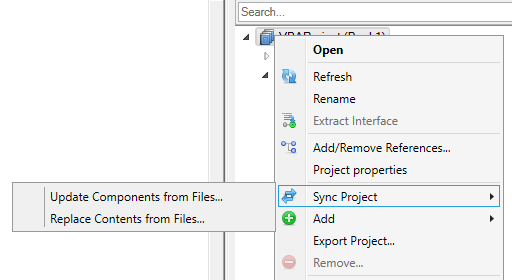
Update Components from Files will update existing modules from files in a selected folder, and Replace Contents from Files will make the VBA project mirror the contents of the selected folder (creating new project components/modules as needed). Because Visual Basic 6.0 already works off the file system, in VB6 we only offer the Update Components from Files command.
Keep in mind that while the contents of document modules can be imported, new document modules can’t be added to the host project by the VBE (the host application owns these modules: see this article): for this reason you will want to minimize the amount of code you have in modules like ThisWorkbook and other Worksheet modules in Excel, or in reports & forms in Access. Implementing the actual functionality in separate modules will make things much easier to work with this feature in conjunction with source control (whether you use git, mercurial, SVN, or any other VCS technology).
Visual Studio 2019
Rubberduck has been built with Visual Studio 2017 for quite some time: we have successfully updated all projects in the solution to the awesome new .csproj format, and until now the WPF (Windows Presentation Foundation – the .NET UI framework we use to design our toolwindows and dialogs) dependencies made it impossible to upgrade our build process to work in Visual Studio 2019 until the release of .NET Core 3 last September. This release marks the milestone where we flip the page, sunset Visual Studio 2017 – the first pull request to be merged after v2.5.0, will be one that updates the build process to work with Visual Studio 2019.
If you have forked or cloned Rubberduck, please note that Rubberduck will no longer build in VS2017, as soon as it builds in VS2019.
What Next?
One of the biggest road blocks that’s currently keeping us from implementing a lot of the amazing inspection ideas (and bringing back a proper Extract Method refactoring!), is the lack of proper code path analysis. With that, we’ll have standard tooling that all these inspections can share and reuse (rather than reinvent a rather complex wheel everytime), and then we can tackle the many open Code Path Analysis issues. I’ll be posting an “Inside Rubberduck” article about the architecture and thinking behind this at some point.
Another road block, that’s currently keeping Rubberduck from fully understanding the interfaces it’s looking at, is flicking the switch for our internal TypeLib API, which taps deep into the VBIDE’s guts and gives us visibility on the internal ITypeLib of the VBA project. Rubberduck is already leveraging some of these capabilities (that’s how unit testing works in every VBA host application), but by flicking that switch we’ll be able to, among many other things, pick up the Workbook interface of the ThisWorkbook module… which unlocks fixing a number of long-standing issues and inspection false positives.
Block Completion is another upcoming feature that will possibly be getting my attention in 2020, but not before Code Path Analysis does.
In order to address the growing concerns of performance and memory consumption (especially in larger projects, which currently work best in 64-bit hosts, and possibly not at all in 32-bit hosts), we are exploring implementing a Language Server to offload parsing & resolution out of the host process, similar to how VSCode & Roslyn works, and possibly also moving a lot of the in-memory storage of referenced type libraries’ declarations to an out-of-process database.

Can you give some pointers for the usecase of the project sync feature? How would I be using that?
I am using ducky for a pretty big Access application, I struggle with Access crashes and occassionally lose new source as Access doesn’t use the “save” feature the same way other Office applications do.
LikeLike
Hi,sync is for codei import,, where replace removes all code and imports the saved files and update just replaces the saved modules,new modiles are not affected. Befire any sync you should have done an export (Rubberduck -> Tools-> Export Active Project),what exports all code to a folder. With that you can use source control.
You may have noticed that this doesn’t cover controls, but they can be imported/exported with’ Application.SaveAsText/KiadFromText. There is an Issue #3360 (https://github.com/rubberduck-vba/Rubberduck/issues/3360) related to that, but I still struggle with Rubberducks object model, so if you are familiar with it start contributing!
LikeLiked by 1 person